Hundreds of folks always ask about an alternative to the TREE command in Windows using the CMD function. Clunky and visually out-of-date.
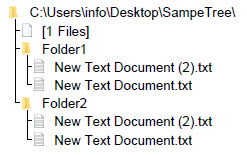
Try using Jam Software’s TreeSize. They have a free version which creates stunning graphical representations of your tree structures. You may find the interface a bit daunting at first, but once you see through the various options, you’ll find a great FILE->EXPORT command which creates wonderful PDF output.
Our software recommendation this week is:



 Possible Solution
Possible Solution