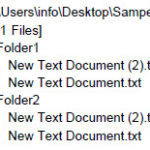Chrome is probably the most popular browser on the market. As a result, it is also the target of many hackers and those who would like to do malicious harm.
In a nut shell:
- Do you homework. Seek out what others are saying.
- Only use Chrome extensions that are available on the Chrome Web Store https://chrome.google.com/webstore . Most are free, some have a cost.
- Many extensions are old or done by individuals and small companies without proper beta testing. Although Google scans all extensions for malware and hidden code, you as a consumer still need to be cautious. [1]
- When in doubt, remove that extensions asap by going to chrome://extensions in your Chrome Browser.
References
- Chromium Blog, October 1, 2018 – Trustworthy Chrome Extensions, by default